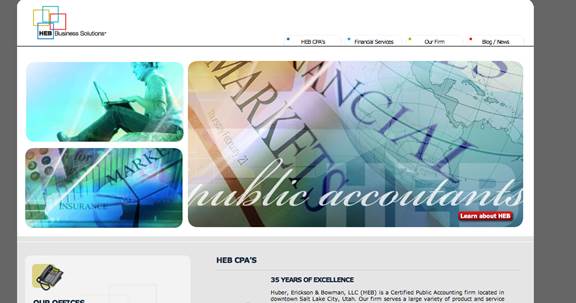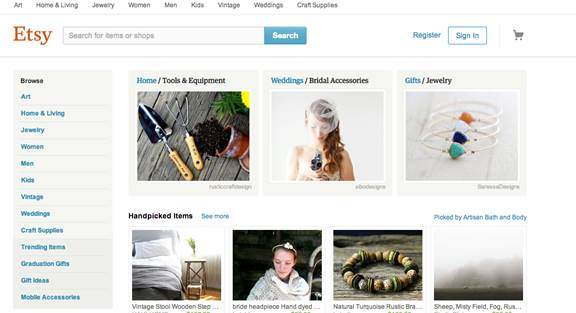Highly Usable Web Navigation Menus
Student Guest Post Author Info
Student Bio: Taelor Saxton
Student Website: Website
Student Bio:
Published Date:
I feel like Apple has a very easy and usable navigation menu. There are different buttons, like, Store, Mac, iPhone, and Support at the top, letting you decide where you would like to go from there. It also has a great search bar, if what you were looking for isn’t right in font of you. I also like that the apple in the top left corner of the menu bar will always take you back “home”. This makes it very user friendly.
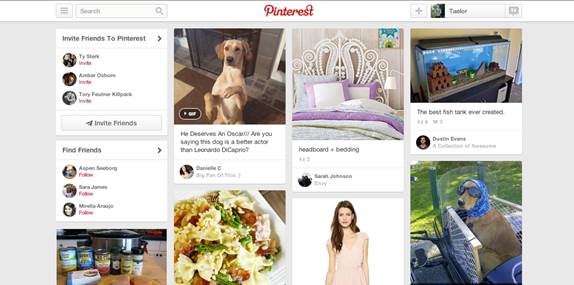
Pinterest is a website that I like to use very often. Not only is it visually pleasing but it is also really easy to “get around the site.” In the top left corner there is a search bar, and a small box with three horizontal lines, this is the “menu” button. There is also a “add your own pin” button and a place with your name and picture that you can find everything that you’ve ever “pinned” there. The red Pinterest logo will always take you back home as well. It is very user friendly, and easy to figure out if you’re a new user.
3. http://www.hebsolutions.com/
This is the website for the accounting firm that I work for. It is being updated and will hopefully be finished to day! Hopefully with the new changes it will look a little more updated and modern. However, up at the top there is the same “menu” bar, it is very easy to get around and to find what you’re looking for. It could be anything from financial services, to HEB CPA’s, since most of our clients are older, I feel like this site is really built for them. How will they find what the need the quickest?
We all know that Nordstrom is a great company to work for and to buy from. However we now know that it is also a great website, it is very user friendly and has a great navigational website. At the top is every department; you can see your “cart” or “store events” you can easily search for any brand using the search bar. Everything you need is right in front of you.
Mountain America Credit Union is a site I use very often. I love this site because of how user friendly it is. I am able to sign in on the left had of the screen, or if I am looking for something else there is a very accessible menu bar at the top of the screen letting me find things like, loans, services, and tools.
6. http://www.netflix.com/WiHome
I chose to do Netflix, which is a little different from the rest because I thought it still has great navigational features. Pictures are what make this site so easy to use! You can see “recently watched”, “kids”, and “popular” or just like other smart sites, they have a very easy to use search bar. This might not look like your typical site with an average navigation menu, but it still gets the job done.
Most of us have used amazon before, because it’s so great and easy to use! I like amazon because of its easy navigational menu. You can sign in, view todays deals, or get help. But Amazon is so easy to use because it wants you to use the search bar. This is the main attraction of their menu. It doesn’t have certain departments listed because there are far to many! But Amazon found what worked best, and what was most user friendly.
Etsy is a shopping site, where you can buy handmade products from people all around the world. This site is awesome if you are looking for something in stores and can’t seem to find it! But, they are also a user-friendly site; they have a very easy menu to use, listing, men, women, kids, vintage, and wedding. The site also lets you “browse” anything you want on the left hand side of the site.
Buzzfeed is a personal favorite. In my opinion this site has one of the best navigational bars. What am I in the mood for? “LOL” “Cute” “OMG” these are all different feeds that you can click on depending on your mood. You can also get news, entertainment, life, and videos. You are really able to click on anything you see on the Buzzfeed website and it will take you right to the story.
Zillow is a newer site, but it is really great to use if you’re looking to buy or rent a home. At the top of the site you can search, rentals, mortgages, agents, and local. It also makes it user friendly because of the search bar. Simply add the zip code you would like to be in and what type of home you would like to live in. (I.e. rental, for sale, or pre-market.)